v18.0 [May 21, 2011]
Start Page provides guidance
- When OmniPage opens it presents clear options to open or scan documents, open OmniPage Project Documents and provides pre-programmed workflows to take your documents from one format to another in one easy step.
Most productive and accurate searchable PDF ever - eDiscovery Assistant for searchable PDF
- PDF files are everywhere and can come from a variety of sources. They can include scanned pages, embedded images, and other types of information. Many of these elements don’t include searchable text. The new eDiscovery Assistant for searchable PDF is a revolution in safely converting a single PDF or batches of PDFs of all types into completely searchable documents. Now you don’t have to open PDF files one by one, or use an OCR process that might unintentionally wipe out valuable information.
Connect and convert in the Cloud
- Download input files from web storage sites and return recognition results there. OmniPage provides native integration with Evernote and Dropbox. In addition, the included Nuance Cloud Connector application provides access to a number of cloud services including Microsfot Live SkyDrive, GoogleDocs, Box.net and many more. The added benefit of the Nuance Cloud Connector is its ability to integrate directly with Microsoft Windows providing easy drag-and-drop access directly to cloud services. The Nuance Cloud Connector is also upgradeable to a more feature rich version of the product called Gladinet Cloud Desktop Pro. This enhanced version adds additional functionality for using cloud services for automatic backup and file synchronization.
Better scanned images produces better accuracy - Improved Pre-Processing
- The algorithms for removing speckles and dots from page images to help increase accuracy are improved, with a choice of despeckling methods (Normal, Halftone, Salt & Pepper).
Poorly scanned images need OmniPage with scanner enhancement tools (SET Tools)
- When whiteboard content is captured by digital camera, the text and diagrams can be enhanced for maximum readability. Auto-crop pages to have margins detected and reduced; the punch hole remover and border tools produce clean page borders without scanning shadows and marginal notes.
Automatic language detection
- Let the program assign a single language to each incoming page during unattended processing. It chooses from the languages with dictionary support that use a latin-based alphabet (so Russian and Greek are excluded) plus Japanese, Korean and Chinese (Traditional and Simplified). When this feature is enabled, no manual language selection is necessary.
Better control over determining blank pages
- A sensitivity setting increases the accuracy of recognizing blank pages that may scan as light gray or colored pages by allowing the threshold for blankness to be adjusted. This improves the use of two controls: the new pre-processing option ‘Drop blank pages’ and the existing saving option ‘Create a new file at each blank page’.
ISIS scanners
- Scanners that support ISIS drivers can be used to scan directly into OmniPage.
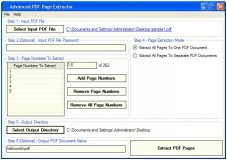
It is a utility that extracts specific pages or page ranges from PDF documents.
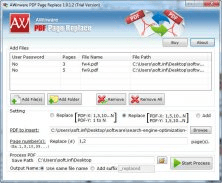
Replace existing pages of one pdf from other use AWinware Pdf Page Replace